Advanced Text Generation and Prompt Engineering with Vercel AI SDK - Part 4
In Part 3, we explored basic text completions. Now, let's take it a step further. "Text Generation" can encompass a wide range of tasks, from writing creative stories and poems to generating code, marketing copy, or detailed explanations. The key to unlocking these capabilities often lies in prompt engineering – the art and science of crafting effective prompts to guide the LLM.
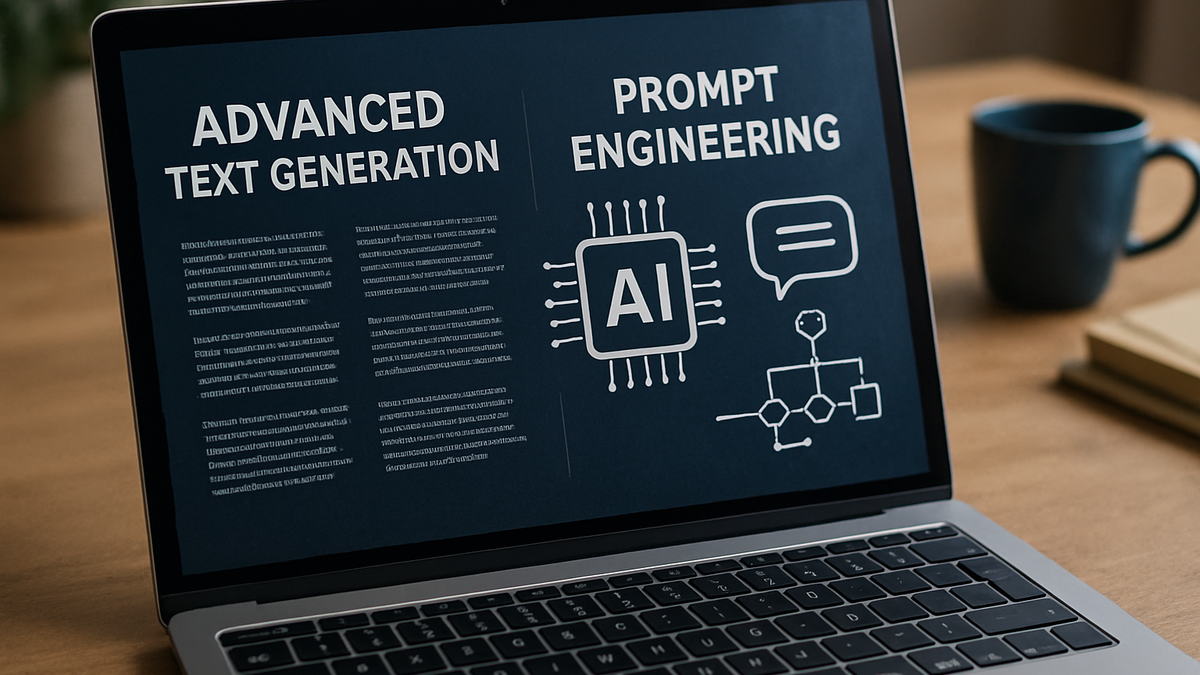
Technologies Used
This post will build upon our completion example in Part 3, focusing on:
- Strategies for more sophisticated prompts.
- Using system messages to set context or persona.
- Few-shot prompting techniques.
- Controlling output parameters like temperature and max tokens.
Prerequisites
- Familiarity with the setup from Part 3 (using
streamTextanduseCompletion).
The Power of Prompt Engineering
The same streamText function and useCompletion hook can produce vastly different results based on the prompt. Here are some techniques:
Step 1: Clear Instructions and Context
Be explicit about what you want.
- Bad Prompt: "Write about dogs."
- Good Prompt: "Write a 100-word blog post introduction for an article titled 'The Joys of Adopting a Senior Dog,' focusing on the emotional benefits for both the dog and the owner. The tone should be heartwarming and encouraging."
Step 2: System Messages (for Chat Models)
When using chat models (like gpt-3.5-turbo, gpt-4o) via streamText (by passing a messages array instead of a single prompt string), you can use a "system" message to set the overall behavior or persona of the AI.
API Route Modification (app/api/generate-text/route.ts - a new one or adapt complete):
// app/api/generate-text/route.ts
import { OpenAI } from '@ai-sdk/openai';
import { StreamingTextResponse, streamText, Message } from 'ai';
export const runtime = 'edge';
export const maxDuration = 60; // Longer tasks might need more time
const openai = new OpenAI({
apiKey: process.env.OPENAI_API_KEY,
});
export async function POST(req: Request) {
const { userPrompt, systemMessage, temperature, maxTokens } = await req.json();
if (!userPrompt) {
return new Response('User prompt is required', { status: 400 });
}
const messages: Message[] = [];
if (systemMessage) {
messages.push({ role: 'system', content: systemMessage });
}
messages.push({ role: 'user', content: userPrompt });
const result = await streamText({
model: openai.chat('gpt-4o'), // Or your preferred chat model
messages,
temperature: temperature ? parseFloat(temperature) : 0.7, // Default 0.7
maxTokens: maxTokens ? parseInt(maxTokens) : 500, // Default reasonable limit
// topP, frequencyPenalty, presencePenalty can also be set
});
return result.toAIStreamResponse();
}Client-Side (app/advanced-textgen/page.tsx):
// app/advanced-textgen/page.tsx
'use client';
import { FormEvent, useState } from 'react';
import { useCompletion } from 'ai/react';
export default function AdvancedTextGenPage() {
const [userPrompt, setUserPrompt] = useState('');
const [systemMessage, setSystemMessage] = useState('');
const [temperature, setTemperature] = useState('0.7');
const [maxTokens, setMaxTokens] = useState('500');
const { completion, complete, isLoading, stop } = useCompletion({
api: '/api/generate-text', // Our new/updated API endpoint
});
const handleSubmit = async (e: FormEvent<HTMLFormElement>) => {
e.preventDefault();
// The `useCompletion` hook's `complete` function can take the prompt
// and an optional `body` for additional parameters.
complete(userPrompt, {
body: {
systemMessage,
temperature: parseFloat(temperature),
maxTokens: parseInt(maxTokens),
},
});
};
return (
<div className="flex flex-col w-full max-w-xl py-12 mx-auto">
<h1 className="text-2xl font-bold mb-6">Advanced Text Generation</h1>
<form onSubmit={handleSubmit} className="space-y-4">
<div>
<label htmlFor="system-message" className="block text-sm font-medium text-gray-700">
System Message (Persona/Context):
</label>
<textarea
id="system-message"
className="w-full p-2 border border-gray-300 rounded shadow-sm text-black"
rows={2}
value={systemMessage}
placeholder="e.g., You are a sarcastic pirate captain."
onChange={(e) => setSystemMessage(e.target.value)}
/>
</div>
<div>
<label htmlFor="user-prompt" className="block text-sm font-medium text-gray-700">
User Prompt:
</label>
<textarea
id="user-prompt"
className="w-full p-2 border border-gray-300 rounded shadow-sm text-black"
rows={4}
value={userPrompt}
placeholder="e.g., Tell me a short tale about finding treasure."
onChange={(e) => setUserPrompt(e.target.value)}
required
/>
</div>
<div className="grid grid-cols-2 gap-4">
<div>
<label htmlFor="temperature" className="block text-sm font-medium text-gray-700">
Temperature (0-1): {temperature}
</label>
<input
type="range"
id="temperature"
min="0" max="1" step="0.1"
value={temperature}
onChange={(e) => setTemperature(e.target.value)}
className="w-full"
/>
</div>
<div>
<label htmlFor="max-tokens" className="block text-sm font-medium text-gray-700">
Max Tokens: {maxTokens}
</label>
<input
type="number"
id="max-tokens"
min="50" max="4000" step="50"
value={maxTokens}
onChange={(e) => setMaxTokens(e.target.value)}
className="w-full p-2 border border-gray-300 rounded text-black"
/>
</div>
</div>
<div className="flex items-center space-x-2">
<button
type="submit"
disabled={isLoading}
className="px-4 py-2 bg-green-500 text-white rounded hover:bg-green-600 disabled:bg-gray-300"
>
{isLoading ? 'Generating...' : 'Generate Text'}
</button>
{isLoading && (
<button
type="button"
onClick={stop}
className="px-4 py-2 bg-red-500 text-white rounded hover:bg-red-600"
>
Stop
</button>
)}
</div>
</form>
{completion && (
<div className="mt-6 p-4 border border-gray-200 rounded bg-gray-50">
<h3 className="text-lg font-semibold mb-2">Generated Text:</h3>
<p className="whitespace-pre-wrap text-gray-800">{completion}</p>
</div>
)}
</div>
);
}Now you can set a system message like "You are a helpful assistant that explains complex topics in simple terms" and then a user prompt like "Explain quantum entanglement."
Step 3: Few-Shot Prompting
Provide examples within your prompt to show the LLM the desired output format or style.
Example User Prompt (for the API above, no system message needed here):
Translate the following English phrases to French:
sea otter => loutre de mer
peppermint => menthe poivrée
cheese => fromage
cherry =>The LLM is more likely to just output "cerise".
This technique is powerful for tasks like:
- Classification: "Classify the sentiment of these reviews: [example positive], [example negative], Review: [new review] => Sentiment:"
- Style imitation: Provide a few sentences in a specific writing style, then ask it to continue.
Step 4: Controlling Output Parameters
- Temperature: (0.0 - 2.0, typically 0-1 for most models). Lower values (e.g., 0.2) make the output more deterministic and focused. Higher values (e.g., 0.8) make it more random and creative.
- Max Tokens (
maxTokens): Limits the length of the generated response. Useful for controlling costs and response time. - Top P (
topP): Nucleus sampling. Considers only the tokens whose cumulative probability mass exceedstopP. - Frequency/Presence Penalty: Discourage repetition of tokens.
We added temperature and maxTokens to our API and client example above.
Step 5: Experiment!
The best way to master text generation is to experiment.
- Try different personas in the system message.
- Craft few-shot prompts for various tasks (e.g., writing a tweet, generating a function signature, summarizing a news headline).
- Play with temperature to see how it affects creativity vs. predictability.
- If you're trying to get structured output (like JSON), be very specific in your prompt about the desired format. Hint: Part 5 will cover a better way for structured JSON!
Key Takeaways
- Prompt engineering is a critical skill for effective LLM use.
- System messages set the stage for chat model interactions.
- Few-shot examples can significantly improve output quality and adherence to format.
- Parameters like
temperatureandmaxTokensoffer fine-grained control over the generation process. - The Vercel AI SDK
streamText(with messages) anduseCompletion(with a body for extra params) give you the flexibility to implement these advanced techniques.
What's Next?
Sometimes, you don't just want free-form text; you need structured data, like a JSON object. In Part 5, we'll explore the Vercel AI SDK's generateObject function, which is designed specifically for generating typed, structured objects using LLMs, often with schema validation.